 on the
Advanced Learning menu to expand it.
on the
Advanced Learning menu to expand it.You can add new Training Offerings. A Training Offering is a single, reportable, collection of similar or equivalent activities that have different delivery methods. Completion of one activity in the collection satisfies the Training Offering requirement. You can include Courses, Classes, External Training, Enrollments, ILT Events, ILT Sessions, ILT Tracks, and Instances in a Training Offering. You can have an unlimited number of items mapped to a Training Offering. Users only need to complete one item for the Training Offering to be marked as complete.
On the ControlPanel:
 on the
Advanced Learning menu to expand it.
on the
Advanced Learning menu to expand it.
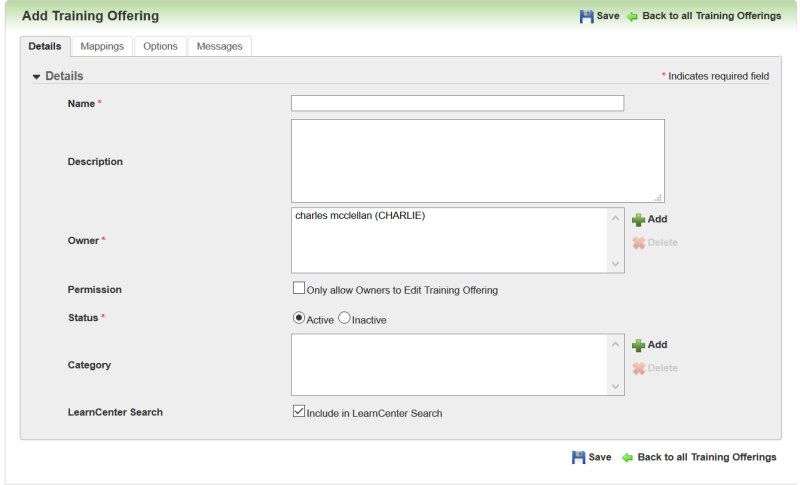
You can add HTML tags to the Description field.
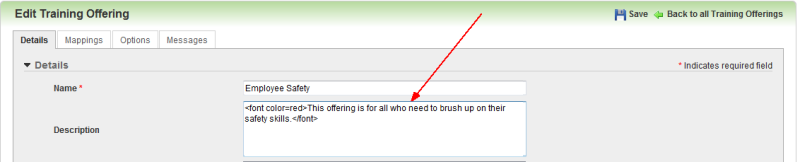
The results will display to end Users in the Training Offering Catalog Dynamic Object.
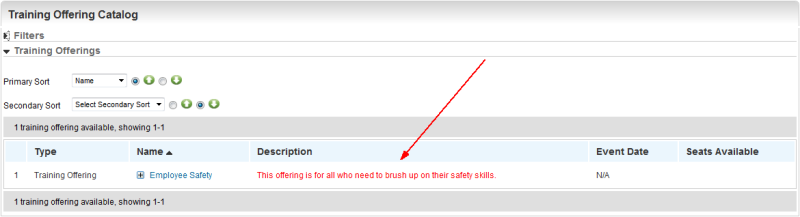
|
|
LearnCenter Co-Owners are implicitly owners of all Training Offerings, but they will not be listed in the Owners field. |
You can change the status later by editing the Training Offering or by changing the status on the main Training Offering page. See Changing the Status of Items for additional information.
Select the Include in LearnCenter Search check box (default) to make the item searchable within the Search Widget. Clearing the check box excludes it from search results in the Search Widget.
|
|
The functionality works only with the Search Widget, and not the Search dynamic object. |
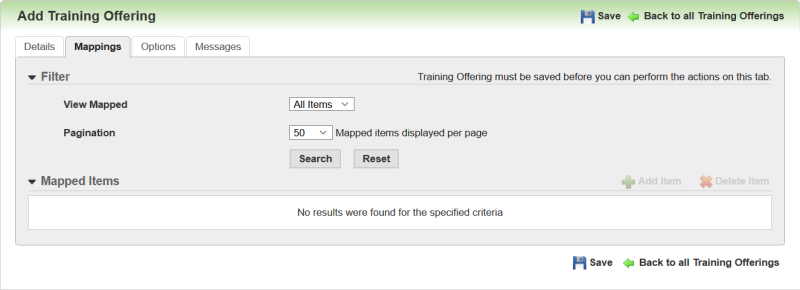
|
|
Virtual ILT Classes can be added to Training Offerings via Enrollments. |
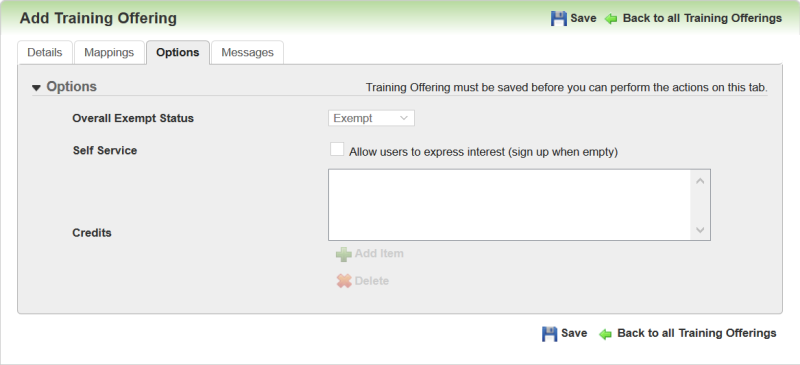
Use this tab to indicate exempt status, and to associate credits with the Training Offering.
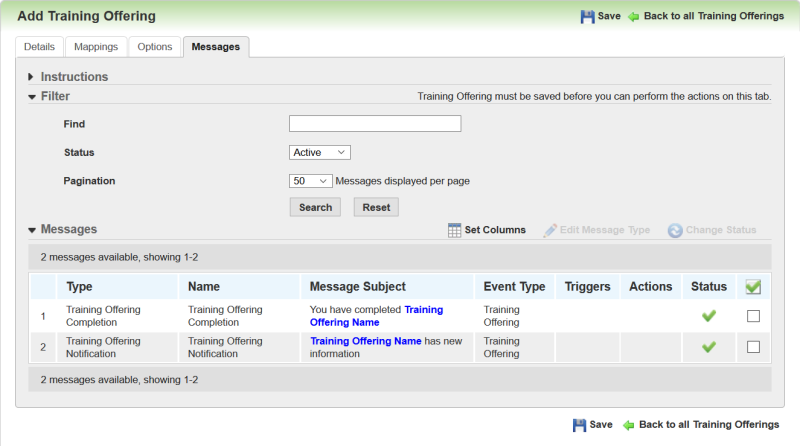
Training Offerings comes with one Communication Message. You can use the default message, customize the default message at the LearnCenter level, or customize the message on a per-Training Offering basis. (See Editing Communication Messages for instructions.)

Copyright © 2010-2015, Oracle and/or its affiliates. All rights reserved.